Step 1: To Create a Role Based Security on Measures and Dimensions, Open the SQL Server Management Studio, connect the Analysis Services Server which is already processed without Error
Step 15: Customer role is Selected and only few countries has been shown
Data Warehouse and Data Mining Architect,
+91 8939574948...
Step 2: Right on the Roles present in SSAS Project and Name it as Customer. If the role requires to do Cube Database Processing, then Process Database checkbox needs to be Selected as shown in General Tab
Step 3: Select Membership tab and click on the Add button at bottom to Select the User from Active Directory. Once user is Selected, move on to Data Sources tab
Step 4: When the Data Sources tab is selected Data Source Name of the Cube will appear. Select the Access Dropdown as Read and select Read Definition
Step 5: Selecting Cube tab, select the Access Dropdown as Read and Local Cube or Drillthrough as None and Select the process as shown below.
Step 7: Select Cell Data tab and Select the Respective Cube to apply the Role security.
Step 8: Select the Dimensions tab and change the "All Database Dimensions" to "Cube Dimension" as we are applying the Roles to Measures and Members present in Cube.
Step 9: Once the Cube Dimensions are selected, Click on the Access to Read.
Step 10: Select the Dimension Data, Select all Members or Deselect it as shown by using the Radio button or unselect the check boxes
Step
11: Select Measure Group and Click Ok
Step
12: Select the Members which every is required by selecting the Advanced Tab and add the respective MDX Queries by adding it in Allow Member Set or in Denied Member Set
Step 15: Customer role is Selected and only few countries has been shown
Regards,
Daniel J.S BE CSE, MBA Entrepreneur,Data Warehouse and Data Mining Architect,
+91 8939574948...


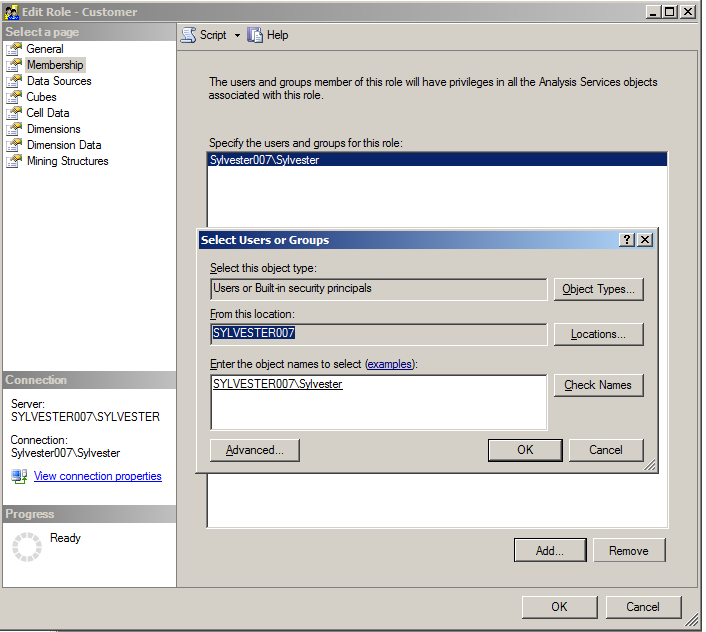

















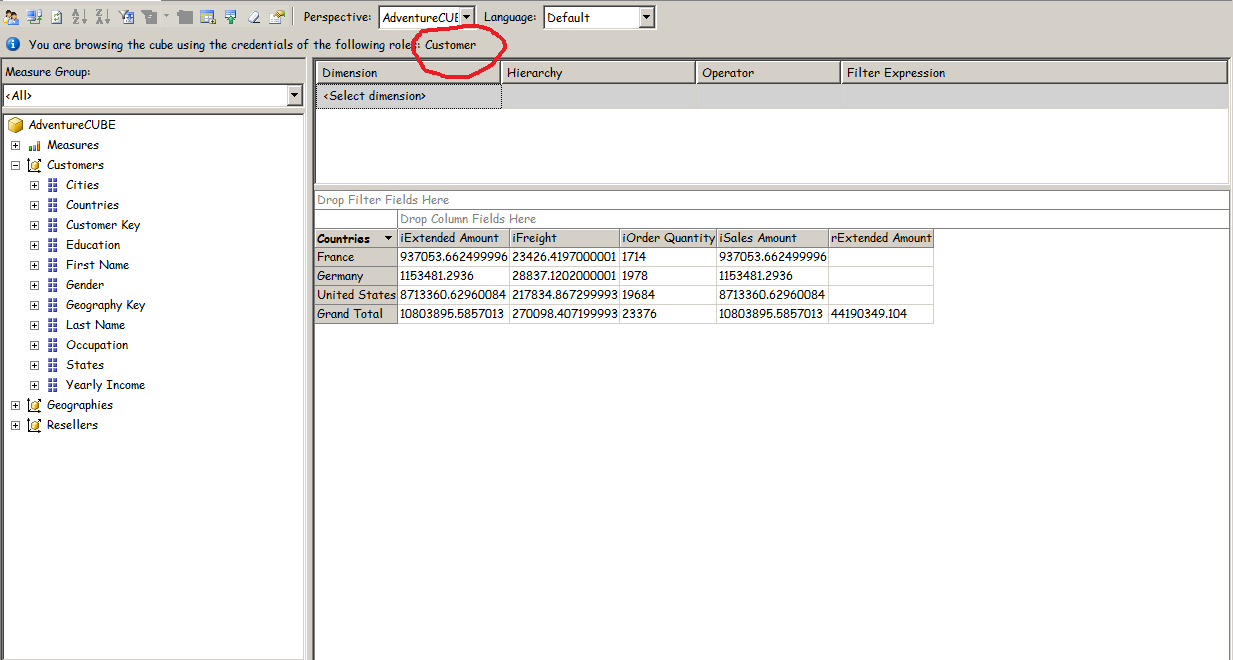
No comments:
Post a Comment